ATTINY88 Micro Development Board 16Mhz /Digispark ATTINY85 Upgraded /NANO V3.0 ATmega328 Extended Compatible for Arduino
Product Introduction
The MH-ET Live Tiny88 is a 16.0MHz ATtiny microcontroller development board that stands out for being more economical, smaller in size, and more powerful while maintaining compatibility with the Arduino series of development boards. It provides a quick DIY project start-up using the familiar Arduino IDE, serving as an ideal alternative to bulkier, more complex development boards. The MH-ET Live Tiny88 comes mostly assembled from the factory, requiring only simple soldering by the user, thus making the setup process both convenient and straightforward.
Product Parameters
– Compatible with Arduino IDE 1.0+ (OSX/Windows/Linux)
– Power supply through USB or an external source (12V or lower is recommended, with automatic selection)
– Onboard 500mA 5V regulator
– Built-in USB port
– 26 I/O pins (2 for USB if your program requires active USB communication, otherwise all 26 can be used post-programming via USB)
– 8K flash memory (approximately 6K available after bootloader)
– Onboard I2C and SPI interfaces
– 26 PWM pins (software PWM, with hardware PWM available on D9, D10)
– 8 ADC pins
– Power LED and test/status LED
– Dimensions (mm): 44.5*18.3*3
Directions for Use
Installation and Testing Steps
1. Download the installation package: In the Arduino IDE, go to “File” > “Preferences” > “Additional Boards Manager URLs” and enter the following URL: [https://raw.githubusercontent.com/MHEtLive/arduino-boards-index/master/package_mhetlive_index.json](https://raw.githubusercontent.com/MHEtLive/arduino-boards-index/master/package_mhetlive_index.json)
2. Navigate to the “Tools” menu, select the “Board” submenu – choose “Board Manager”, then select the “MH-ET Live Boards” package from the dropdown menu and click the “Install” button.
3. The USB driver can be downloaded from the following link: [https://github.com/MHEtLive/MHEtLiveArduino/releases/download/1.0.0/2.0a4.rar](https://github.com/MHEtLive/MHEtLiveArduino/releases/download/1.0.0/2.0a4.rar)
4. When downloading the program, do not connect the module first. Only insert the module after the prompt appears, and wait for the automatic download completion.
5. For example programming with the Arduino IDE: select the MH-ET Live Tiny88 development board in the toolbar, then open the file “Examples” > “Basics” > “Blink”. Change port 13 in the program to port 0, compile, and download it to the Tiny88 development board. Following the method described above, you should see the onboard LED flash according to the frequency specified by the program.












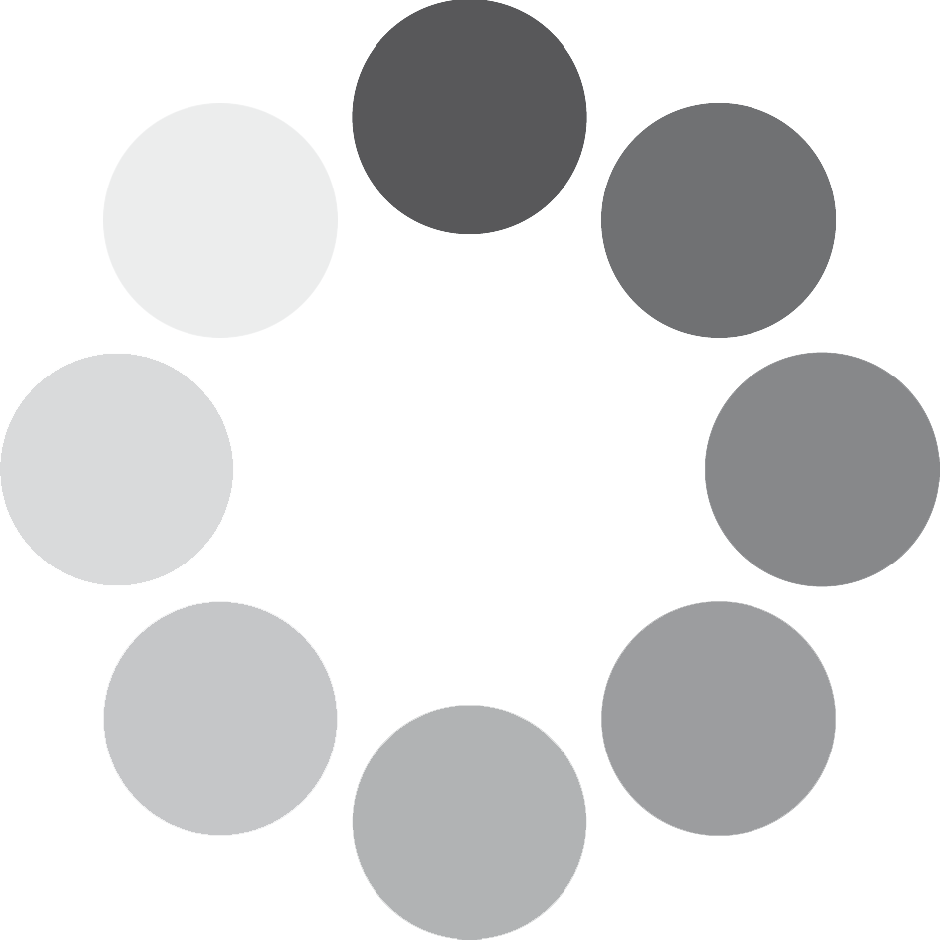
Reviews
Clear filtersThere are no reviews yet.