DESCRIPTION
The X9C103S Digital Potentiometer Module is a 10kΩ digitally controlled potentiometer with 100 selectable wiper taps and non-volatile storage of the current tap point.
PACKAGE INCLUDES:
- X9C103S Digital Potentiometer Module
- 2x male header strips
KEY FEATURES OF X9C103S DIGITAL POTENTIOMETER MODULE:
- 0-10kΩ with 100 steps
- Use as 3-terminal potentiometer or 2-terminal variable resistor
- 3-wire control interface
- Up to ±5V across the potentiometer end-points
- 4.4mA current sink or source capability
- Red power LED is lit when power is applied
- 5V logic compatible.
Digital potentiometers are commonly used to allow a uC to control the calibration or adjustment of a device rather than having a human twiddle a potentiometer knob. This can be done 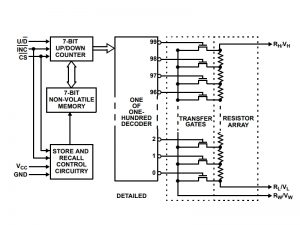 automatically such as in the case where the uC is monitoring a voltage using ADC and adjusting the pot to hit a target voltage or in response to user input such as to control the volume of an audio amplifier.
automatically such as in the case where the uC is monitoring a voltage using ADC and adjusting the pot to hit a target voltage or in response to user input such as to control the volume of an audio amplifier.
The potentiometer has 100 steps, so if it is connected across 5V, the step resolution of the wiper output will be approximately 5V/100 steps = 50mV.
The two ends of the potentiometer can be connected to voltages that span the range of up to -5V to +5V.
The maximum output current sink/source capability is 4.4mA. Ensure that is not exceeded in the circuit you are using it in.
3-Wire Interface
The module has an easy to use 3-wire interface that allows the device to be selected, direction of travel of the wiper to be set and the wiper incremented in the direction chosen. It can also optionally save the last setting so that it will be restored after a power cycle.
It is not a true communication interface and it is not possible to read the current setting back out of the device. This may seem like a major limitation, but it mimics how a typical potentiometer is used. You don’t set a potentiometer to a particular resistance value, rather you adjust it to achieve a particular affect depending on the circuit it is being used in.
Module Assembly
This module comes with the headers loose. This allows you to configure the module to meet your particular requirements such as which side of the board you want the header on or if you want to solder on wires to make the connections.
Note that the spacing of the headers on the two ends of the boards are not exactly on 0.1″ centers. For use with breadboards, we put the 5-pin header on the bottom so that the module can plug directly into the breadboard and we put the 3-pin header on the top of the board where connections can be made using female jumpers.
Module Connections
The connections to the module are fairly straightforward.
- Supply 5V power and ground from the MCU to power the module
- Connect the 3 control pins to any 3 digital pins on the MCU.
- Connect the two ends of the potentiometer to 5V and ground or any two voltages that fall in the range of ±5V.
- Connect the wiper output of the pot to where it needs to go. In our example below, we connect it to an analog input on the MCU to see what it is doing.
1 x 5 Header
- VCC = Vcc power (4.5 to 5.5V)
- CS = Chip Select. Active LOW
- INC = Increment. Pulsing this pin low causes the wiper to move on the negative (falling) edge of the pulse
- U/D = Up / Down. Determines the direction of travel of the wiper when the module is incremented. Logic HIGH moves the wiper UP and logic LOW moves the wiper down.
- GND = Ground
1 x 3 Header
- VL = Voltage Low is the voltage for the lower end of the potentiometer. This is normally ground or the lower of two voltages.
- VW – Voltage Wiper is the voltage output of the adjustable wiper contact
- VH – Voltage High is the voltage at the upper end of the potentiometer. This is normally the higher voltage.
Note that just like a regular potentiometer, you can switch the voltages between VL and VH as to which one is more positive, but doing so will reverse the direction of the U/D movement.

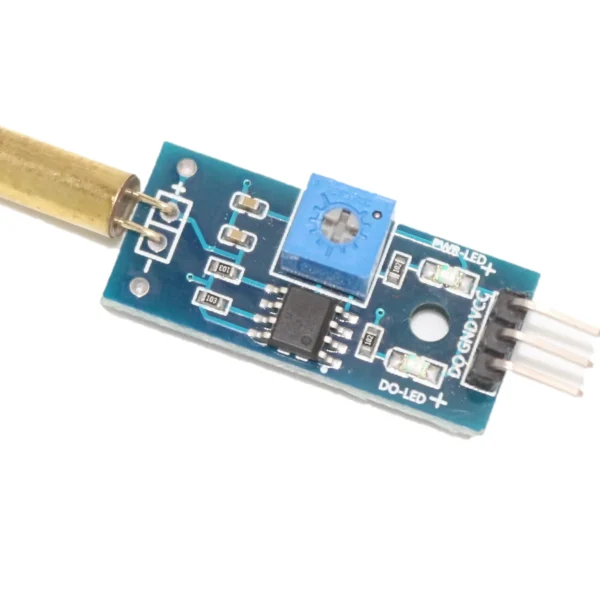




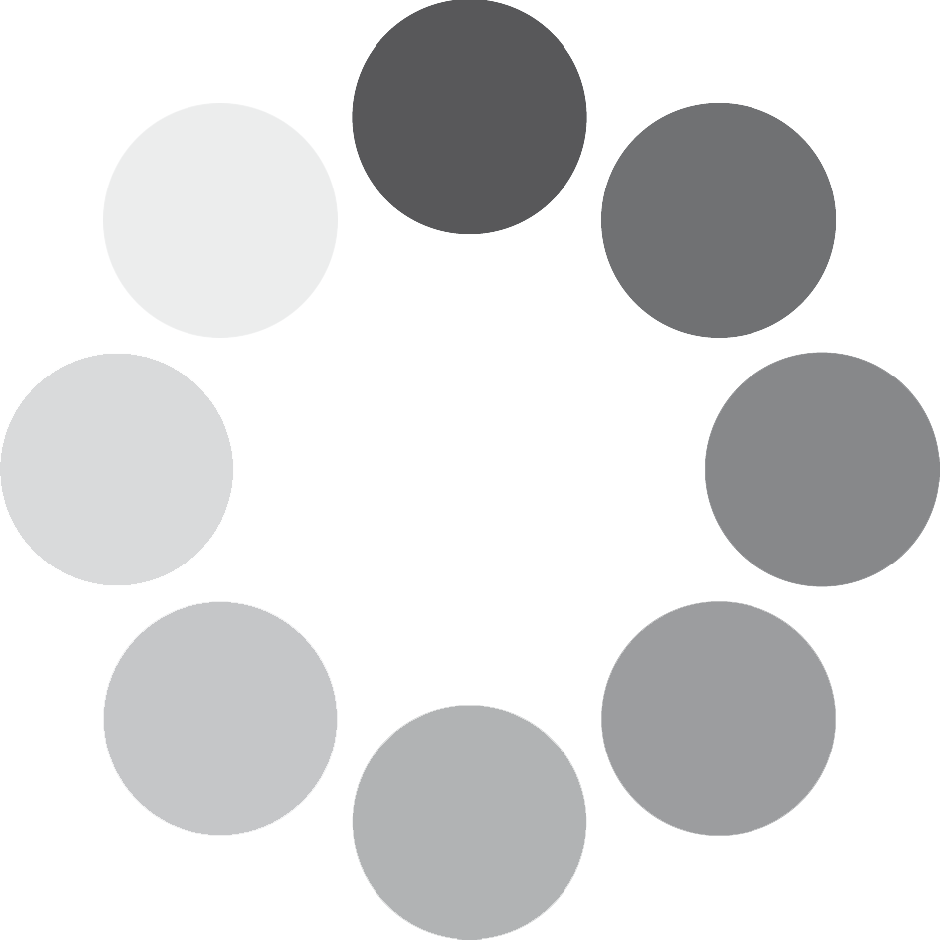
Reviews
Clear filtersThere are no reviews yet.